Effect: using effect-language-service in Emacs
In my last lsp-related post, I wrote that I wasn’t a huge fan of static type checking. Well, that’s changed: I’ve tried Haskell (by building a simple Scheme implementation), and more recently, as part of a series of job interviews, I learned about Effect.
The JavaScript Extended Universe has never been my favourite part of the programming world, but Effect has forced me to reconsider. The library (think missing stdlib for TypeScript, or Haskell-but-make-it-TypeScript) is taking the TypeScript world by storm, and if you’re frustrated with JS/TS, it’s worth a look.
Preparation
Effect comes with a Language Service, packaged as a plugin to typescript-language-server. Getting it to work is straightforward in VSCode, but needs some extra steps in Emacs.
Follow that project README by installing the @effect/language-service package to your dev dependencies, and adding the relevant plugin configuration to your tsconfig.json file.
Getting it to work in Emacs
The Emacs typescript LSP unfortunately doesn’t load its plugins configuration directly from tsconfig.json (why?), but instead looks into a variable called lsp-clients-typescript-plugins, which contains a plist of plugins to load.
It’s possible to configure this on a per-project basis by adding a .dir-locals.el file at the root of your project. For effect-language-service, it would contain something like this:
((typescript-mode
. ((eval .
(setq-local
lsp-clients-typescript-plugins
(let ((root (project-root (project-current))))
(when root
(vector
(list :name "@effect/language-service"
:location (expand-file-name
"node_modules/@effect/language-service"
root))))))))))
What’s happening here:
- When the
typescript-modeis activated in this project, - We set the buffer-local version of the
lsp-clients-typescript-pluginsvariable - To a vector that contains one plist that specifies the name of the plugin and its location
After adding this .dir-locals.el file to your project, revert a project buffer (M-x revert-buffer) for the file to be picked up by Emacs, then restart the LSP workspace (M-x lsp-workspace-restart).
Enjoy the Effect-specific features in Emacs!
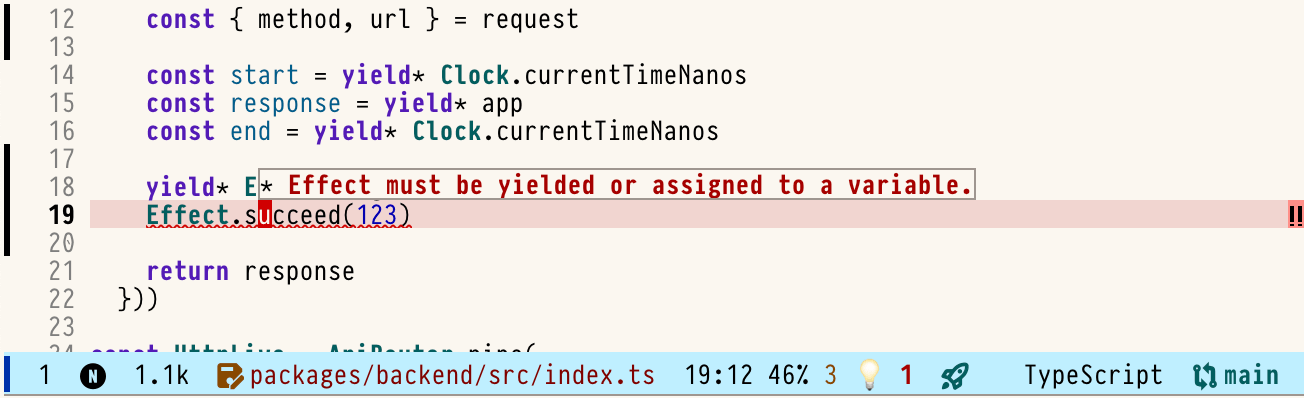
effect-language-service picking up a botched Effect