Simplifying how I work with photos
One thing that’s a lot on my mind these days is finding ways to reduce complexity in my life, and as we are now on our yearly visit to Taiwan, I’ve had the chance to do the same with my photographic life.


Once upon a time, I had the ambition to become a Real Professional Photographer™, and built myself a workflow to match. It goes like this: all my raw files went into one giant Capture One library1 that has everything neatly arranged into albums, with a 1-5 star rating for pictures. When I travelled, I created a new session in Capture One, I’d download photos from my cameras every day, and I’d import the session into my giant library once we got back home. I’d export JPEGs to post on socials and this blessed website from Capture One.
I no longer hold this ambition, but I was still using this workflow pretty religiously, until recently.
Nowadays, I shoot mainly with a Ricoh GR III (a perfect camera for parents, but that’s a topic for another post), and mainly in programme (P) mode, in which the camera sets the shutter speed and aperture automatically.2 I have also started saving JPEGs in addition to raw files, mainly because when we first got the camera, I couldn’t create a good colour profile for it to use in Capture One. These days, I’m trialing shooting JPEGs only, and I have a feeling it is going to stick.

The GR3 JPEGs look good, and I found myself basically storing the raw files, untouched, and using the JPEGs for my needs. My needs are not that advanced: I’m not making massive prints, and I’m not spending hours fixing stuff in photoshop — the height of my ambition is to, one day, make some more books. JPEG files are definitely good enough for this!
So this is what my setup looks like for this trip:
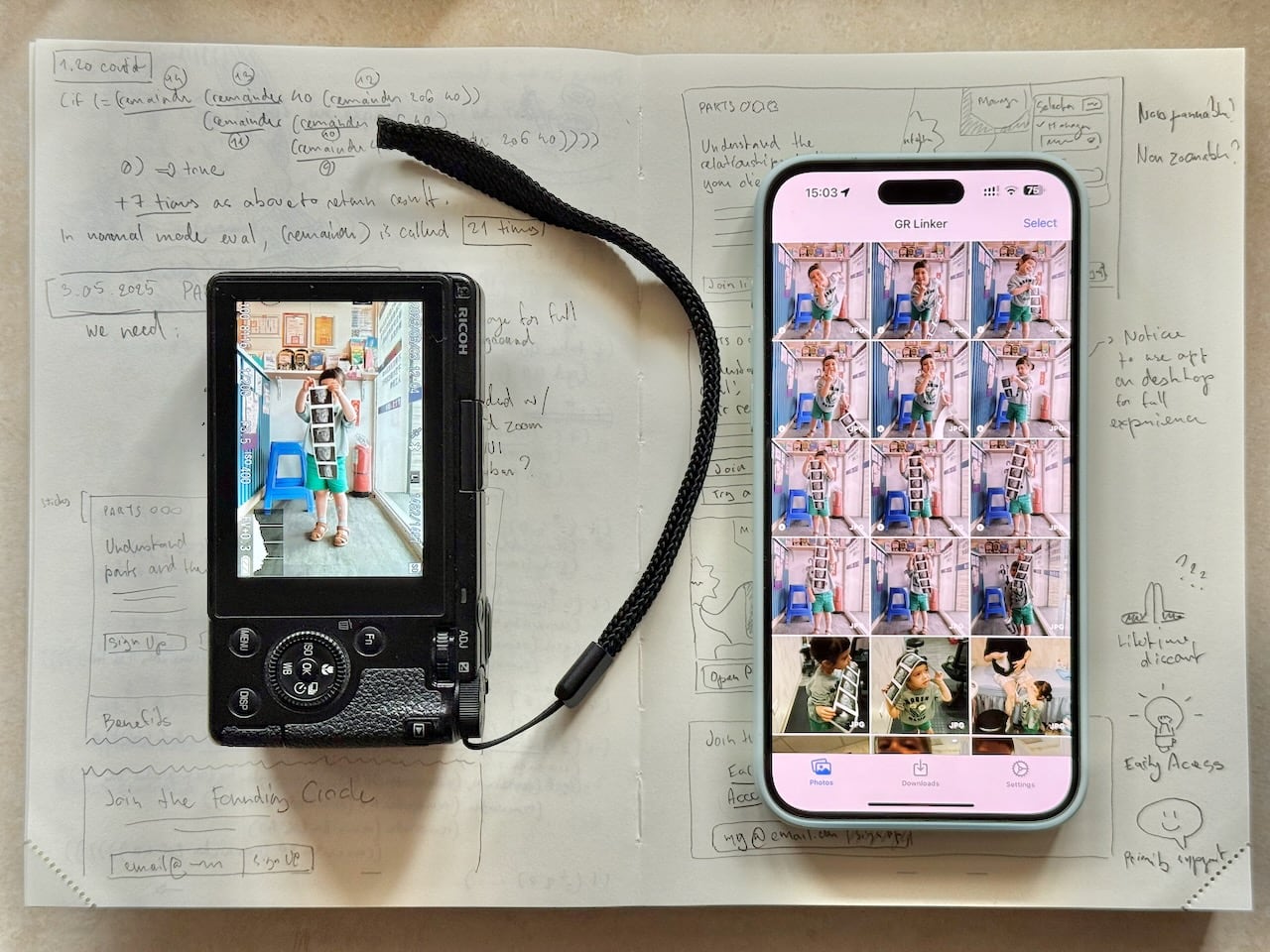
I download JPEGs from the camera to my phone using the GR Linker app. This app has a huge benefit over Ricoh’s own Image Sync app in that it makes downloading photos Not A Pain: it lets you use your phone to browse photos on your camera, and when you like one, a single tap will add it to a queue of items to download. This downloading happens in the background, and by the time you’re done browsing, usually your selects have already downloaded.
Ricoh’s app, by contrast, freezes the UI while photos download, so you have to first make the perfect selection of what you want to download from thumbnails, and then sit there like an idiot, remembering to tap the screen at regular intervals so that your phone doesn’t fall asleep and disconnect from the camera’s wifi.
I do still need to have the Ricoh app installed, because it keeps a Bluetooth connection active to the camera which enables geotagging, but that’s the only purpose it serves for me now.
Once the photos have been downloaded to my phone, I work with them in Apple’s default Photos app. Instead of the 1-5 star rating, I just add the photos I like to the Favourites, and it’s more than enough to be able to quickly find them later. While the editing functionality is not as powerful as in Capture One, it’s also plenty good enough — the perspective correction tools deserving a special mention for how nice they are. The facial recognition and search engine are also very helpful for navigation.
A benefit of shooting only JPEGs is that photos take up much less space. Storage is affordable these days, and the SD card I have in the GR has a 128 GB capacity3, which translates to about 7000 photos. This is more photos than I’m likely to take over the course of the trip, making bringing the laptop optional altogether, since I will not need to download photos to make space on the card.


I’m very happy with this setup: I spend much less time messing around with tools, and much more time taking photos, and enjoying the results. I’m looking forward to seeing where this drive for simplification will take me next.
-
The library’s grown in size to terabytes of data by now, so it lives on a NAS at home, that’s backed up into Amazon’s Glacier storage service. ↩
-
I was going to write here about how this is great for parents who need to pay attention to a toddler more than to fiddling with a camera, but the truth is that it’s just plain fun to point and shoot. I do use exposure compensation while shooting, and from time to time switch between 400 and 1600 ISO depending on the light conditions, but that’s the extent of it. ↩
-
I am old enough to remember a time where this was an absolutely massive size for a computer’s hard drive, so an affordable SD card of this capacity feels, to me, like living in the future. Not flying cars, but close. ↩